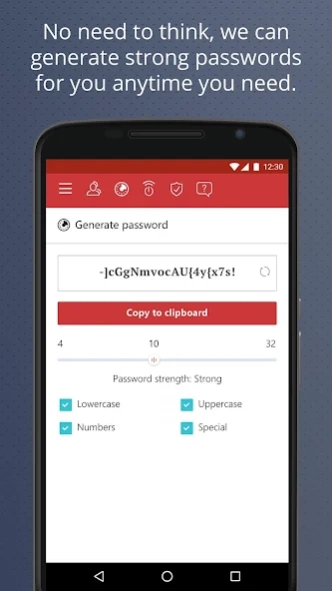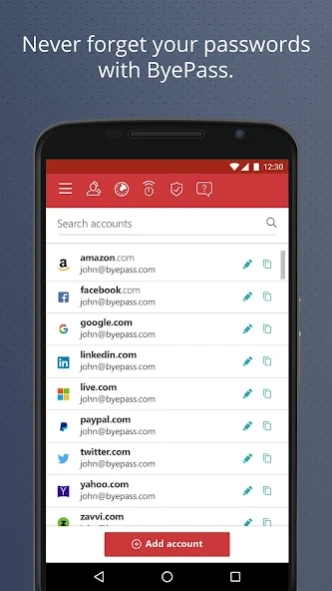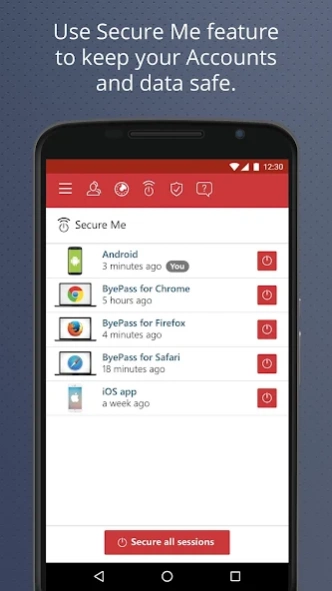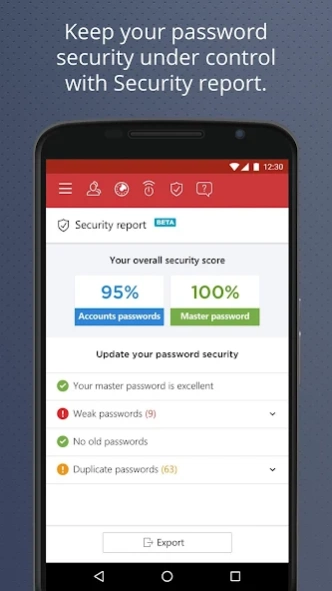ByePass Password Manager from 3.0.2
Free Version
Publisher Description
ByePass Password Manager from - ByePass is a platform-agnostic, secure password manager.
Protect yourself from identity theft with ByePass. Now you can use strong passwords everywhere and say goodbye to passwords.
ByePass simplifies your digital life while helping to secure it.
• Never forget a password again with secure automatic login
• Protect your accounts by generating strong and unique passwords
Free ByePass users can save up to 5 accounts, while paid ByePass and Phoenix 360 users can access additional features:
• Unlimited accounts
• Two-factor authentication
• Password security report
• Remotely logout, clear browser history, close open tabs you've left open
ByePass utilizes AES-256 encryption implemented with salted hashing, so your sensitive password data is only ever encrypted and decrypted locally on your device. ByePass only stores and synchronizes encrypted data, significantly reducing the possibility for anyone who doesn't know your master password to access your unencrypted passwords, notes, or credit card information you've chosen to store within ByePass.
Important: only you know your master password, and we cannot recover it if you forget it.
By using ByePass, you agree to our Terms of Service and Privacy Policy. We are committed to your privacy and keeping you safe in the online world. If you have questions, please connect with us using the support link.
About ByePass Password Manager from
ByePass Password Manager from is a free app for Android published in the PIMS & Calendars list of apps, part of Business.
The company that develops ByePass Password Manager from is iolo technologies, LLC.. The latest version released by its developer is 3.0.2.
To install ByePass Password Manager from on your Android device, just click the green Continue To App button above to start the installation process. The app is listed on our website since 2023-11-08 and was downloaded 3 times. We have already checked if the download link is safe, however for your own protection we recommend that you scan the downloaded app with your antivirus. Your antivirus may detect the ByePass Password Manager from as malware as malware if the download link to com.byepass.android is broken.
How to install ByePass Password Manager from on your Android device:
- Click on the Continue To App button on our website. This will redirect you to Google Play.
- Once the ByePass Password Manager from is shown in the Google Play listing of your Android device, you can start its download and installation. Tap on the Install button located below the search bar and to the right of the app icon.
- A pop-up window with the permissions required by ByePass Password Manager from will be shown. Click on Accept to continue the process.
- ByePass Password Manager from will be downloaded onto your device, displaying a progress. Once the download completes, the installation will start and you'll get a notification after the installation is finished.